Use Another Operating System inside windows
If you want to use another operating system inside windows . we have a new trick called Virtual machine . in virtual machine you can also use Linux without installation .
First you need to set up virtual machine in your PC .
There are two ways Of using Operating system in Virtual machine.
1. Live Mode
2. Install
in live mode we can use approximately all version of Linux , but for using windows we have t install the windows.
So have a look how to use live operating system without installing in virtual machine
> First Download Virtual Box from oracle
Download
> Download Link 2
Download
> Install and open virtual Box
> Select New
> Set name And O/s Type and version
> Select Amount Of Ram You want to give Virtual Box
(recommended is 25% of your ram or
For windows xp = 512 MB
For windows 7&8 = 1 GB
Ubantu = 512 MB
Backtrack or Kali linux = 750 MB )
> When ask for Create A virtual Disk Create A virtual Disk for Virtual O/s installation
( if you want to use Linux in live mode ,no need to create a virtual disk)
> After Virtual machine set up Click on storage
> Then click Controller : IDE , Disk icon
> Then click on Choose disk
> Then choose Your o/s's .ISO image or You Want to use CD or DVD you can leave it Empty.
> then Complete creating virtual machine .
> After finishing Click on Your created Virtual Machine and click "Start" .
now wait for Boot and Enjoy Your virtual computer inside computer.
If you want to use another operating system inside windows . we have a new trick called Virtual machine . in virtual machine you can also use Linux without installation .
First you need to set up virtual machine in your PC .
There are two ways Of using Operating system in Virtual machine.
1. Live Mode
2. Install
in live mode we can use approximately all version of Linux , but for using windows we have t install the windows.
So have a look how to use live operating system without installing in virtual machine
> First Download Virtual Box from oracle
Download
> Download Link 2
Download
> Install and open virtual Box
> Select New
> Set name And O/s Type and version
> Select Amount Of Ram You want to give Virtual Box
(recommended is 25% of your ram or
For windows xp = 512 MB
For windows 7&8 = 1 GB
Ubantu = 512 MB
Backtrack or Kali linux = 750 MB )
> When ask for Create A virtual Disk Create A virtual Disk for Virtual O/s installation
( if you want to use Linux in live mode ,no need to create a virtual disk)
> After Virtual machine set up Click on storage
> Then click Controller : IDE , Disk icon
> Then click on Choose disk
> Then choose Your o/s's .ISO image or You Want to use CD or DVD you can leave it Empty.
> then Complete creating virtual machine .
> After finishing Click on Your created Virtual Machine and click "Start" .
now wait for Boot and Enjoy Your virtual computer inside computer.
Sign up here with your email





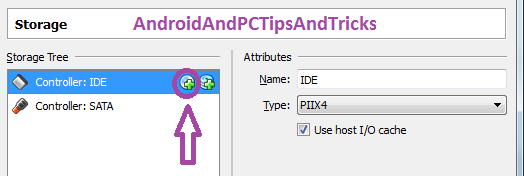

1 comments:
Write commentslink exchange with me
Replyurl = http://ebolabird.blogspot.com
title= ebolabirs the hacking world
i added your in my site add my plz
ConversionConversion EmoticonEmoticon